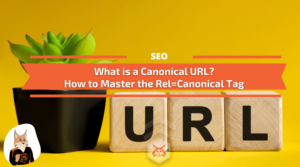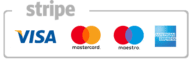A multilingual WordPress website allows an organization to expand its reach, grow internationally, or increase its sales. Providing your #WordPress site in the language of your site visitors is the ultimate form of personalization. See how to translate your WordPress website easilyClick to tweet
Fortunately, many options are available to help you achieve one yourself. However, taking on a multilingual WordPress website project can seem daunting. This article will discuss why you should translate your WordPress site and how you can do so regarding three popular multilingual plugins.
Benefits of multilingual websites
Creating a multilingual website is mandatory if you plan to access new audiences by going global or targeting a specific geographical location other than your main one.
Targeting multiple languages will massively increase your audience, bring more readers and customers, improve your international SEO rankings due to lower competition, and increase your brand awareness and market share.
Use cases where a multilingual website is an absolute must for your business:
- All kinds of businesses are from countries with multiple official languages, like the US, Switzerland, Canada, Belgium, Austria, Indonesia, etc.
- eCommerce businesses want to expand their customer base in countries where people are interested in your products.
- Vendors that sell internationally have to offer support and documentation in multiple languages.
- Digital publishers are willing to increase advertising and affiliate marketing revenue by targeting new audiences.
- Online businesses want to rank in Google and other search engines for local keywords.
- Businesses with a physical presence in multiple countries want to target local customers.
- Businesses are willing to gain a competitive advantage by targeting new countries before their competition.
How can I make my site multilingual?
To make your website multilingual, you need translation software to manage the translated content and everything related.
The two main types of translator software:
- Auto-translate: These plugins use online services such as Microsoft and Google Translate to generate translated versions of all your website content. The translated content could be better, as would be done by a translation company. But with all the advancements in neural translation, it’s close to that. These plugins can consume less data storage than self-translate ones as the translation is often ‘on-demand.’
- Manual-translate: Also known as multilingual plugins, these plugins need you to enter the translated content. While this can be time-consuming and costly as it requires the services of a professional translator, the results are generally excellent.
If you have a small or medium website and want to target 1-3 new markets, opt for a self-translation and hire a translation service to provide the content. However, you must pay the translation service to update the translated pages to match the original whenever you change a page.
On the other hand, if your website has hundreds of pages or products and you want to target 4+ new local audiences, then an auto-translate one would suit you better. Otherwise, the cost and time to create all the translations will go through the roof.
We recommend checking Linguise, an inexpensive and robust service that uses Google Neural Network to translate content almost as well as professionals do it at a fraction of the cost.
The best translation plugin for WordPress
Now that you know the benefits of having a multilingual website and what options you can use (auto-translate or manual translate), let’s review what WordPress translation plugins you can use to translate your website.
Linguise
If you are looking for a cost-effective and super easy-to-install solution, we have it for you.
Linguise is a SaaS automatic translation tool designed with multiple CMS integrations, including WordPress. It makes it incredibly easy to create a multilanguage WordPress website. The tool uses neural automatic translation models, making your website’s translation into over 80 languages easy and cost-effective.
A couple of things make Linguise stand up from the crowd. The first one is that it is super easy to translate a WordPress website. All you have to do is sign up to Llinguise, add your website, install the WP plugin on your site, and configure the language switcher. That’s it. The translation will start in the background.
You can refine the translated content manually using a visual front-end editor or the Linguise Dashboard. With a simple setup process and automatic translation support, you can have a fully multilingual, SEO-friendly site in minutes.
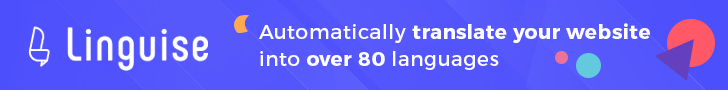
TranslatePress
TranslatePress is a WordPress plugin created by Cozmoslabs to help WordPress website owners translate their websites into multiple languages. It’s quick and easy to install, activate, and set up, and you can get started immediately.
In addition, it has a free version that will help you translate your website into another language and three premium versions with more features for advanced users, including unlimited languages, DeepL integration, and SEO enhancements.
Multilingual SEO with TranslatePress
After you install TranslatePress, you will have several options for URL structuring, including subdirectories, subdomains, and parameters. TranslatePress is also compatible with other SEO plugins, such as Yoast, RankMath, and SEOPress.
On the PRO version, you can activate the SEO add-on that supports page slug, page title, description, and Facebook and Twitter social graph information. The HTML lang attribute is properly set.
Translation management on TranslatePress
Translations happen in a central interface in the front end, and everything is straightforward. You just input the translations or use Google Translate and DeepL integration for automatic translations, and they appear on your site like magic, including the changes to the site URL. It also works for translating WooCommerce as well.
Want to know more about TranslatePress? Read the following TranslatePress review to see all its capabilities and how it compares with other translation plugins.
Anyone looking for an easy way to translate their WordPress website both manually or automatically should try TranslatePress.

Weglot
Weglot is the highest-rated translation plugin on the WordPress directory. It automatically detects your original pages, creates translated pages, and uses an external cloud interface to manage and edit your translations. You can also edit your translations on the site using the ‘visual editor tool,’ allowing you to do so in a live preview of your site. Weglot offers a free version allowing one translated language and up to 2000 words; paid plans start at €9.90 monthly.
A significant advantage of the Weglot plugin is the ease of installation. When you install the Weglot plugin on the WordPress directory, your whole site is
automatically translated! No code or developer skills are required, which means any team member can do this instantly.
Multilingual management on Weglot
Each of the three plugins varies in approach and compatibility when managing your multilingual website. In the case of Weglot, the multilingual management works in the following way:
- Page creation: When creating your translated pages, Weglot automatically detects all your pages in the original language and makes the corresponding translated pages. As this is an automatic process, it does not involve going page by page to create all of your translated content. You also have the option to exclude any pages or URLs from translation should this be required.
- Compatibility: The translation plugin must be widely compatible with themes and other plugins on your WordPress site. Weglot is compatible with 99% of WordPress themes and plugins, making it a good option. It can translate all of the content on your site—even content coming from other plugins.
Translation management on Weglot
Weglot takes a hybrid approach to translating your WordPress site, combining automatic machine translation with human translation, which can be done by manually editing translations oneself or ordering professional translations directly through Weglot’s user-friendly interface.
It uses an external cloud interface to manage your translations. To manage your translations, log in to your Weglot account and go to > Translations. You can also order professional translations for your site via the Dashboard and create teams to work on specific projects.
Weglot has an intuitive translation management interface that allows you to search for your translations by page URL, media translations, or SEO metadata. Any content displayed on your website, including text generated from different plugins, will appear together. You can edit, replace, or add custom translation rules here.
Furthermore, you can edit your translations on the site using the ‘visual editor tool,’ allowing you to do so in a live preview of your site. This visual approach to translation management might be of interest to some users. Go into the ‘in context editor’ through your Weglot Dashboard, and you’ll see a live preview of your site. Click on each translation to make a change, which will automatically sync with your actual site.
Multilingual SEO on WeGlot
Weglot is a multilingual SEO-friendly solution that uses language-specific subdirectories for each translated version of your site. This is done because creating duplicate pages for each language version can be very penalizing regarding SEO. Weglot also translates the metadata on your site, helping you climb places on international SERPs.
Furthermore, Weglot has another localization feature that can help your SEO. Image and media translation allows you to change the image or media that appears on each language version of your site. So, for example, if you had an introductory video of your company on the homepage of your site in English, for the French language version of your site, it may be helpful to replace this with a French version of the video.
Finally, the Weglot plugin automatically adds hreflang tags and integrates with other SEO tools and plugins, such as SEOPress. Thus, you can maximize your chances of ranking highly on SERPs.
Polylang
Polylang is another popular translation plugin used on WordPress sites. Using Polylang entails manually creating your translated pages and then inserting the translated content within these pages. Translation management with Polylang involves working from within the WordPress editor. A free version of Polylang is available; premium versions start at €99.00 annually.
Multilingual Management:
When it comes to multilingual management with Polylang, it’s worth noting the following:
- Page creation: With Polylang, you must manually create your translated pages and then insert the translated content within these pages; in this way, you decide which pages you will translate on a one-by-one basis.
- Compatibility: When using the Polylang translation plugin, ensure that both your theme and any other plugins you use on your WordPress site are compatible; most are.
Translation Management:
Automatic translation is not a feature of Polylang’s solution and requires manually translating your website’s content from within the WordPress dashboard. This can be done either by oneself or by hiring professional translators.
In terms of translation management, Polylang works from within the WordPress editor. It involves first creating the content for your site in the primary language; following this, you can add a translated version.
Once this is saved, the content will then be associated with a translated version. The translated content will be shown in that language whenever the user visits the site. As Polylang does not provide automatic translation, note that this is a manual process that must be applied to each post.
Installing other plugins compatible with Polylang to help automatically translate content can provide additional translation management capabilities.
Multilingual SEO on Polylang
Polylang has several features that are conducive to multilingual SEO. Firstly, Polylang allows you to choose several URL structures, subdomains, or directories for different languages.
The plugin also automatically handles several SEO-related things, such as hreflang and Open Graph tags. If you need more SEO, Polylang integrates with major SEO plugins to help you maximize this aspect of your site.
WPML
Created by onTheGoSystems, WPML is the most downloaded translation plugin on WordPress and has been around for a long time. WPML allows people to translate content, use automatic translation (with a free quota of 10,000 words per month), or get help from over 80 integrated translation services. Paid plans start à $29/year.
Multilingual Management on WPML
WPML lets you translate individual pages or batches via its Translation Management. Typically, when building a site and using dummy content, you want to see how it looks in all languages. For this, you can use WPML’s content duplication feature.
When switching from “development” to “production,” you should use WPML’s Translation Management. This module allows translators to be set up, connect with translation services, and use WPML’s Advanced Translation Editor.
You will be able to choose who translates what and when. This way, you send content ready to be translated and not a “work in progress.” The Translation Management offers an overview of the site’s translation status. You can use WPML’s automatic translation feature to speed up translation work. You can auto-translate content from the editor or in bulk without opening the translation editor.
Multilingual SEO on WPML
WPML is a multilingual SEO-friendly translation solution that gives several options for your URL structuring, allowing for subdirectories, subdomains, and parameters. In addition to this, WPML is also compatible with other SEO plugins, such as Yoast, RankMath, and SEOPress. Other notable things on the SEO side include adding hreflang attributes.
Which translation WordPress plugin to choose?
All these plugins above are highly respected in the translation and WordPress communities alike, so choosing the correct translation plugin will depend on your site’s needs. However, it’s helpful to keep the following in mind when choosing.
Here are our recommendations:
- If you have a small WordPress website, dont change it frequently and want to translate it into 2-3 languages: Go with TranslatePress
- If you have a large WordPress website, add or remove content frequently, and want to translate it automatically into 6+ languages, Go with Linguise.
Installation:
Multilingual projects can be daunting, so if your translation management solution has an easy setup without developer intervention – all the better!
Translation and Management capacities:
If your site is constantly being updated with new content, this is a crucial thing to consider. If you’re operating a manual translation solution, are you happy to add new translations each time you upload something, or would you benefit from automatic machine translation? A user-friendly translation management interface is also helpful so you or any team member can make any changes or updates when necessary.
Conclusion on how to translate your website
And there you have it—our complete step-by-step tutorial on translating your WordPress website. If you follow all these steps, you will have a multilingual website ready to target new audiences and bring you more visitors, conversions, and sales.
![You are currently viewing How to create a Multilingual WordPress Site [Plugins, Guide]](https://competico.com/wp-content/uploads/2023/03/How-to-create-a-Multilingual-WordPress-Site.png)
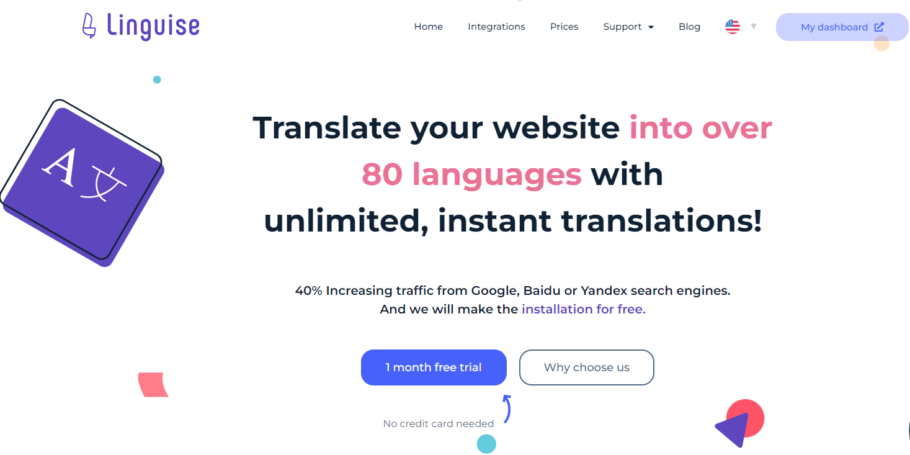
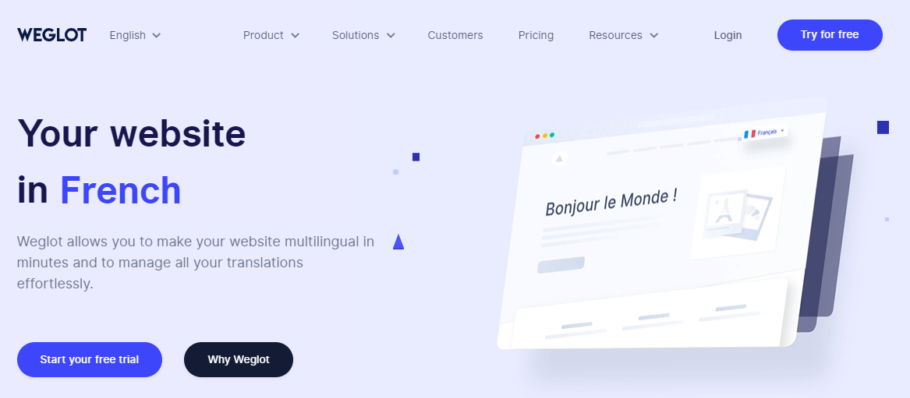
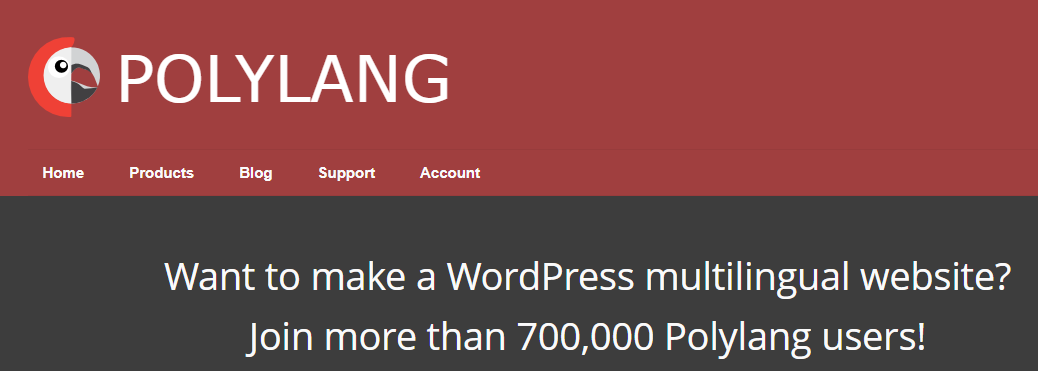
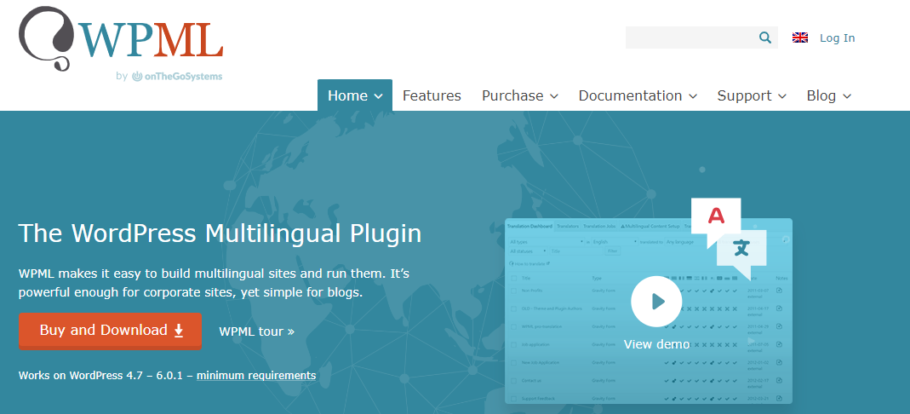
![Read more about the article How to do Digital Marketing For International Audiences [Guide]](https://competico.com/wp-content/uploads/2022/06/How-to-do-Digital-Marketing-For-International-Audiences-Complete-Actionable-Guide-300x167.png)