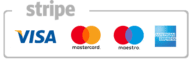In this backlinks audit guide, I will outline how to create a professional backlinks audit.
I will start explaining the importance of backlinks, finding backlinks pointing to your website, spotting the bad ones, and closing, how to clean your backlink profile and maintain it in good health.
Let’s start.
#1. Backlinks: The Good, The Bad, and The ugly
Getting backlinks to your website has always been one of the main jobs of any webmaster.
Although Google doesn’t like it, it did tolerate that behavior, at least until the Google Penguin update. Overnight, established websites dropped from the rankings.
Pages that had been holding the top spot for years suddenly disappeared entirely from Google’s SERPs. Google had done something that no one believed it ever would. It started to enforce its guidelines relating to “link schemes.”
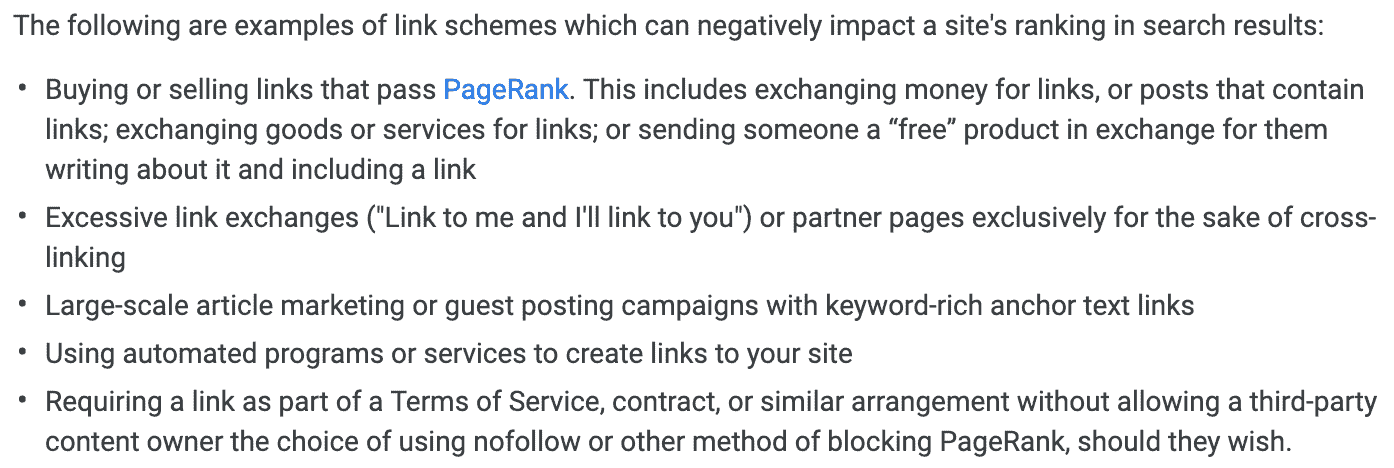
Any site that is seen to be participating in link schemes is in danger of a ranking loss. Even worse than that, any site that HAD participated in link schemes is also in danger.
That means if you have a site that you are now running “by the book,” but you had been involved in some dodgy link schemes in the past, your rankings could still be seriously affected if you never cleaned up those poor-quality backlinks.

Google is constantly looking for unnatural link patterns. The webmaster has clearly built links, usually, though not always, on a large scale and often of low quality. If you are using a link building service make sure you are mixing built backlinks with earned ones.
To put it bluntly, Google doesn’t want you to build links to your own website, at least not links whose sole purpose is to improve your rankings.
As you look through your own backlink profile, it’s important to identify links that may be causing your site problems. If you do find any, deal with them accordingly. These include any links that Google would consider part of a “link scheme.”
Before I go through the kinds of links that will hurt your site, let me be clear about one thing:
If your site received a penalty because of its backlinks, cleaning up those backlinks WILL NOT return your site to the same “pre-penalty” rankings.
The reason is that your pre-penalty rankings were achieved WITH the help of these spammy links because Google was still counting them back then.
While cleaning up your links is vital to your long-term success, don’t expect that cleaning them up will put your old rankings back to where they were because they won’t. For that to happen, you’ll need to build new, stronger authority links to your site to replace the ones you’ve deleted/removed.
Ok, it’s important to know first what constitutes a bad link. Before we look at that, though, it’s probably better that I tell you how to find the links that point to your site.
#2. Finding The Backlinks To Your Website
There are several tools you can use, some free, others paid. However, the one you should use as part of your backlink search is Google Search Console, which is totally free.
2.1 Google Search Console
If you don’t have an account with Google Search Console, I recommend creating one right away. If Google wants to notify you of problems with your site (spider ability, spyware detected, links warnings, etc.), it’ll do so through Google Search Console (GSC).
GSC also shows you the links that Google knows about.
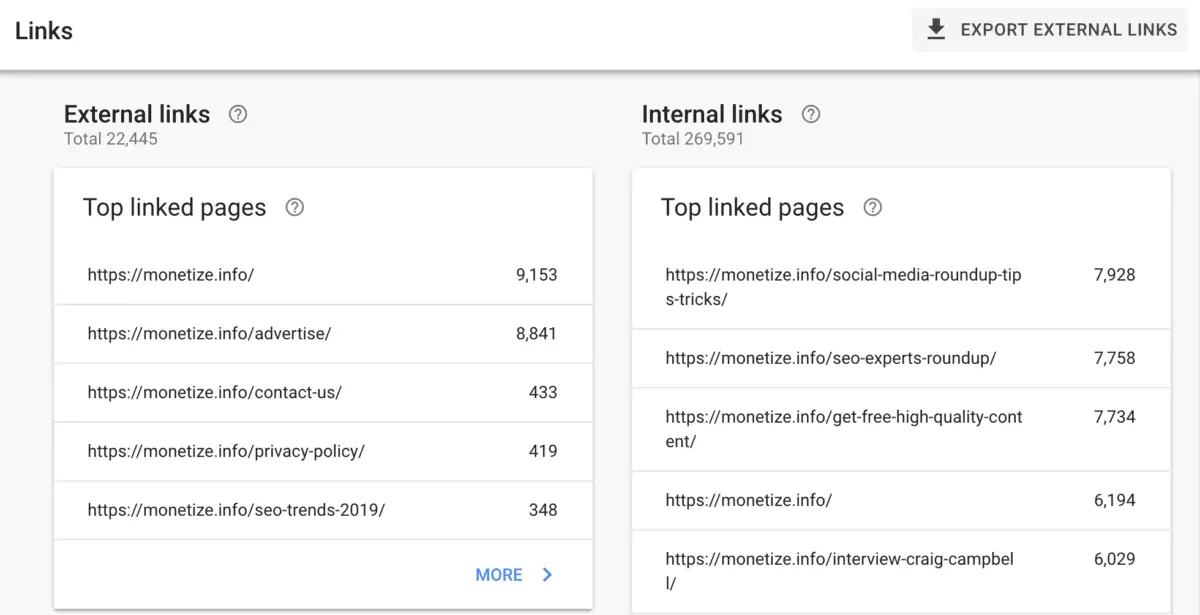
I love GSC because you get to see the link data that Google has for your website. I’m sure it doesn’t show you everything, but it really is a great start to see the backlink data. GSC is always my first stop to find any problematic backlinks.
2.2 Semrush
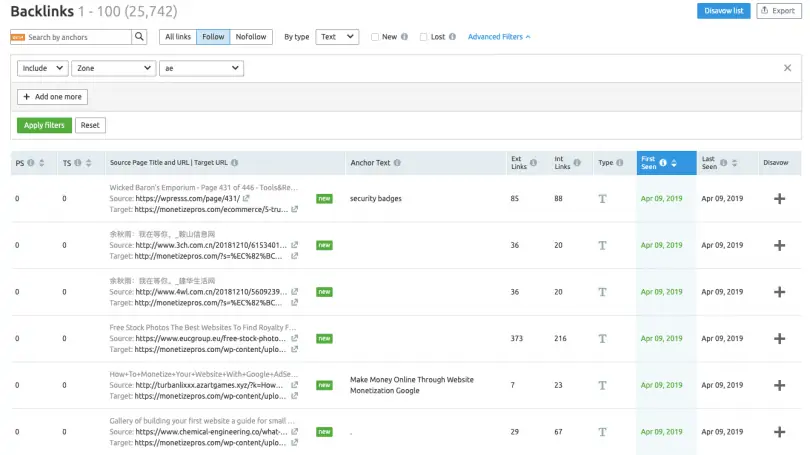
Semrush (discount here, review here) is a great tool to find (both yours and your competitor) backlinks. You can get a 14-day free trial or start with a premium plan. There is a lot more in Semrush than finding backlinks, but that’s not the purpose of this article.
2.3 SEO SpyGlass
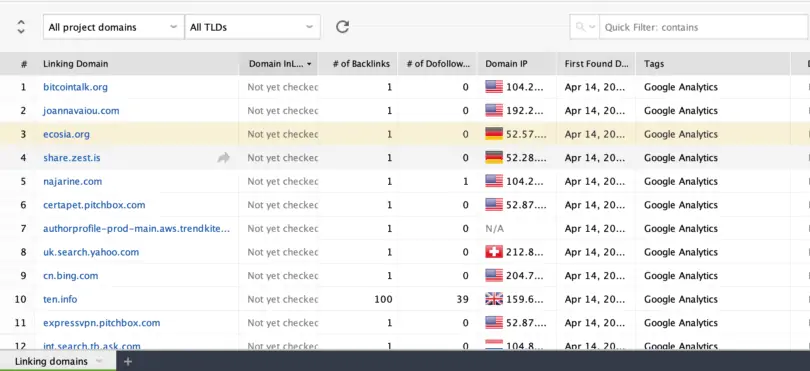
SEO Spyglass [Check our SEO Spyglass Review here] is a commercial tool, though there is a free version to get you started. The free version won’t let you save your data, and there may be other limitations, but it can find any links that don’t get reported in GSC.
With SEO Spyglass, you type in the URL of your site and let the software do the rest. It goes off to numerous sources to find all the backlinks to your website. SEO Spyglass gives you masses of information about the links to your site, things like:
- Which page it links to.
- The anchor text.
- Whether the link is do-follow or no-follow.
- IP address.
- Domain age.
- How many links per page.
- And lots more besides.
SEO Spyglass really is a great tool for finding backlinks and specific link data for your site.
2.4 Ahrefs
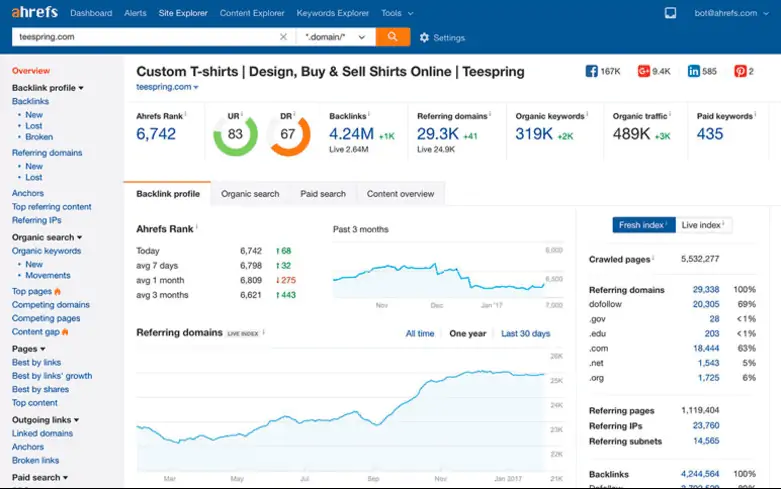
Ahrefs is the most popular site among SEO professionals. It does an excellent job of finding links to your website.
Ahrefs provides a huge amount of data in the paid version. The free version is minimal, so you need a paid subscription to get the best out of this tool.
I’m not a big fan of Ahrefs because I mostly use SeoPowerSuite and SEMrush, but I know many find’ it indispensable. Also, their $7 for 7 days plan can help you with a fast diagnose.
2.5 Majestic SEO
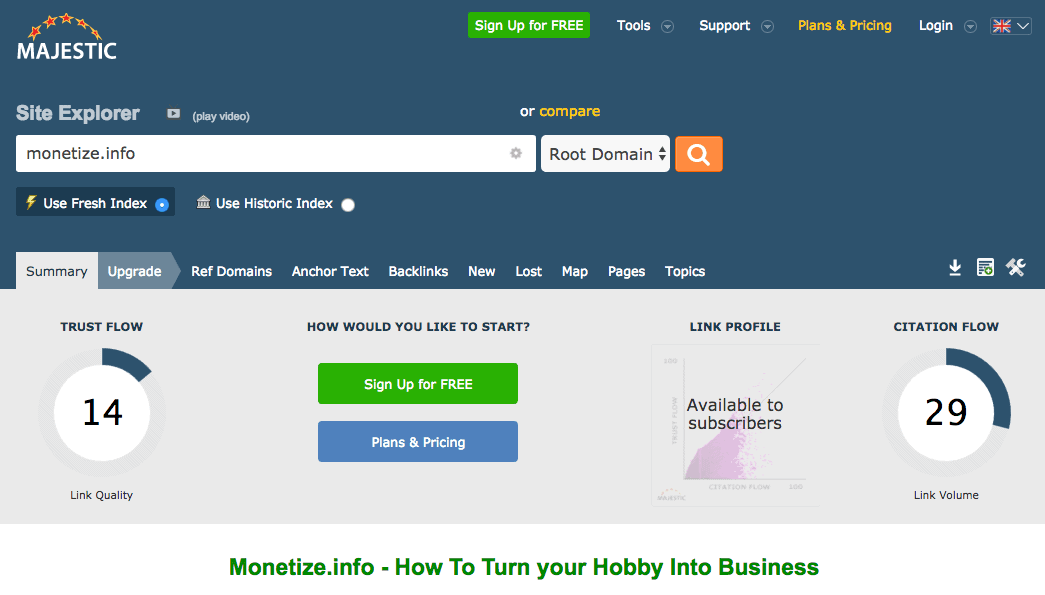
Majestic SEO is another excellent tool, perhaps only second to Ahrefs. There is a limited free plan and more comprehensive paid plans for those who want additional features.
2.6 NeilPatel’s App
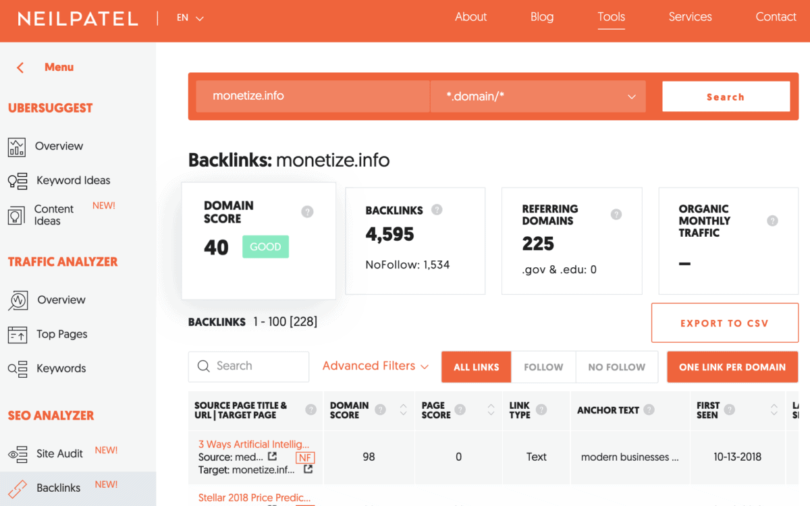
Neil Patel launched a suite of SEO tools that is available for free. Besides keyword and content ideas, it has a site audit tool and a backlinks list.
So if you don’t have any money to spend on premium tools or compare the results, you should use this one as well. It’s, as I said, free and did not even require creating an account.
Ok, so you now know how to find the links. The next step in the process is to understand how to evaluate them.
#3. Link Schemes You Should Avoid
“Any links intended to manipulate PageRank or a site’s ranking in Google search results may be considered part of a link scheme and a violation of Google’s Webmaster Guidelines.”
Link schemes include “any links intended to manipulate a site’s ranking in Google search results.”
Below are the schemes that can get you into trouble. You should check your site to make sure you are not engaging in any of these activities:
3.1 Buying or selling links that pass PageRank
If your site has bought links or sells links, then Google will probably come after you. Please note that when I say “buy,” I don’t necessarily mean that money changes hands.
You could pay for a backlink in many ways, e.g., goods, services, free products, etc. If a webmaster has taken any “reward” to host your links, they are considered part of a link scheme. This even includes links found in product reviews, where you have given the webmaster a free copy of your product in exchange for the review and backlink.
3.2 Partner pages
These were all the rage 10 years ago. You put up a partner page on your site and linked back to other websites in return for a link. These were commonly known as resource pages. Get rid of any links on a resource/partner page that are reciprocated, that is, those sites which link back to yours.
3.3 Linking to undesirable neighborhoods
If you link to any other site on the web, you are responsible for that link. Google sees links as votes for another website. If you link to spammy websites, or even websites unrelated to your content, then be warned. You could easily get penalized for it.
One of the places where web admins unknowingly link to these bad neighborhoods is their website’s comments section. When people leave comments, they often include their URL, which could end up as an active link in the comments section of your web page.
Even if the link looks good now, there is nothing to stop the author of that comment from redirecting it later on. They might redirect it to a porn site or another undesirable website that you would not want to be associated with. Because of this, I recommend you make comment links no-follow. At least this way, you are telling Google that you don’t necessarily endorse that link.
3.4 Automated backlinks
Backlinks built in an automated fashion, using software and/or spun content, will cause you many problems. Not only are the backlinks generated by these tools of low quality, but they are also fairly easy for search engines to identify. If you have backlinks built in this way, try your best to remove them sooner rather than later.
3.5 Links in articles that you publish on other websites
Be careful here. If the anchor text is clearly trying to manipulate your web page’s rank, Google will spot it. Google cites “large-scale article marketing or guest posting campaigns with keyword-rich anchor text links” as a problem, but then you should already know that by now, that’s if you’ve read the preceding chapters.

If you write articles for other websites, say in the form of guest blogs, I recommend using a resource box at the end of the article to point a link back to your homepage. Make sure you use either the site name or site URL as the anchor text.
If you want to include a link within the article’s body, I advise you to use either the URL of the page you link to or its title/headline as the anchor text. This approach is far more natural than keyword-focused anchor text.

3.6 Low-quality links in general
Google specifically mentions low-quality directory and bookmark sites. I know there are many tempting back-linking gigs on places like fivver.com, but I don’t use them. Once you have been submitted to hundreds of low-quality directories or bookmark services, you won’t be able to get those links taken down if you need to, meaning the damage is permanent.
Other types of low-quality links include any “profile link” that is clearly only used for the backlink.
Forum signature links that use a keyword phrase are also bad for your rankings. If you are a forum member and want to include a link to your site in your forum signature, use your site name or URL as the anchor text. Using a specific keyword phrase is clearly an attempt at trying to get your page to rank better for that phrase. Google’s web crawling bot can easily detect this old hat approach to link building.
3.7 Theme & widget backlinks
In recent years, another link-building “loophole” was to create a template or a WordPress widget/plugin that would be given away for free, but there was a slight catch.
Anyone using the theme or plugin would have a link inserted into their homepage (usually in the footer), back to the author’s website. It was a simple reciprocal arrangement. You got something for free, and all you were required to do was accept a little link that pointed back to the developer’s own website. Google clamped down on this during 2012 and penalized a lot of websites.
3.8 Site-wide links
Any links that appear on all the pages of your site are site-wide links. An example would be a blogroll on a WordPress site. Blogrolls typically list links to “favorite blogs” in the sidebar. However, people buying site-wide links on other sites in the past have abused them greatly. Google hit back hard on this arrangement and penalized anyone who took part, especially on a large scale.
I know we all have navigation on our sites. We also place some items on every page of the site. However, pay particular attention to any site-wide links that use a keyword phrase as the anchor text.
These are the ones that are more likely to get you into trouble. You know the type, links that read like “make money online” or “buy cheap contact lenses,” typically found in the footers of all pages on your site. All site-wide links with keyword-rich anchor text need looking at carefully and changing/removing wherever necessary.
As you can see, link building has just become a lot more difficult. If you listen to Google, it’ll just tell you to write great content, and the links will come naturally.
Unfortunately, the people at Google seem far removed from the reality of the situation. Getting others to link to your content, no matter how great it might be, is not as simple as Google suggests.
This is because web admins are not so generous about linking out to other websites. Therefore, we need to find ways to get backlinks that at least appear to be more natural.
#4. How I clean my backlink profile
In terms of critiquing/cleaning up your backlink profile, your job is to identify your links and then clean up ALL the poor-quality ones that point to your site. The next job is to build new, better-quality links to replace the ones you’ve removed.
4.1 Make a List of All Bad Links to Your Site
The first step to cleaning the links you have identified as “bad” is to contact each webmaster, in turn, asking them to remove the offending link(s). Successful or not (and in most cases, it won’t be), document every attempt you make.When you have the data to show you have tried to clean up your backlinks, you can approach Google using the Disavow tool. The disavow tool tells Google that you want these links ignored and tried to clean them up.
Here you have all the necessary details to create a disavow file.
There is a good article here that describes one person’s positive results using the disavow tool.
Please keep in mind there are no guarantees with the disavow tool, but it is well worth a go when you consider your final option: move the site to a brand new domain and begin the back-linking process from scratch.
4.2 Other Specific Things to Look Out
- Diverse IPs – Is there a good spread of IP addresses for the pages that link to your website? Many links from the same or very similar IP addresses may indicate a blog network or links from self-owned domains.
- Lots of links from the same domain – These could indicate site-wide links that may need removing. If the site is an authority and you get traffic from that site, you might want to leave those links intact. If they are sitewide and on low-quality domains, then get them removed.
- Too many keyword phrase anchor texts – Google Penguin is looking at the anchor text of inbound links. If you have many links with the same anchor text, that is unnatural, and Google knows it. It is ok only if the name of your site is used. If it is commercial keyword phrases that you want your site to rank for, then that’s not okay. In 2012, anchor text links became a lot less important. My advice is to water these down significantly and aim for links designed to increase your authority, i.e., using your domain name, brand name, or domain URL as the anchor text.
- Too many backlinks on low-quality directories – We mentioned this earlier, so you know what to do here.
- Backlinks from spun content – This is a huge problem if you have ever used automated backlink software to create backlinks using spun content. The spun content is one of the deadly sins of SEO. Google has been and will continue to be on the warpath for this. It is getting better and better at detecting it too. If you find backlinks in spun content, do your best to get them taken down. Sometimes this type of backlink is easy to spot by looking at the pages’ titles containing the backlinks.
#5. Backlink Profile Checklist
Check the links pointing to your site using the tools I mentioned. If you only use one, then I’d recommend GSC.
- Have you knowingly participated in link schemes? This includes: Buying or selling links to pass PageRank? (Get rid of paid links).
- Do you have a partner/resources page on your site containing reciprocal links? If yes, remove all reciprocated links.
- Are you linking (knowingly or unknowingly, perhaps via the comments system) to bad neighborhoods? If yes, get all bad links removed from the comments.
- Do you have backlinks created by automated tools? If yes, try to get these taken down ASAP.
- Are backlinks pointing at your site from content that was spun? If yes, try to get the spun content taken down ASAP.
- Are there backlinks located in the body of articles that link to your site using keyword-rich anchor text? If yes, I recommend changing these keyword links and using your domain name, brand name, domain URL, or title/headline of the article as the link text.
- Is there any low-quality directory or bookmarking links pointing at your site? These will cause trouble if you cannot remove them. Add them to your list of links to disavow if you eventually have to go down that path.
- Are there any backlinks to your site from themes or widgets that you have created? If yes, you need to deactivate those links.
- Are there any links on your website that link out to other websites from themes or widgets you may be using? If yes, remove them.
- Are there site-wide links pointing to your site from low-quality websites? If yes, they need removing. Site-wide links from high-quality websites are probably OK, and I wouldn’t remove those except as a last resort.
- Are your links from a diverse range of IP addresses? If not, get more links from different IP addresses.
- Do you have links coming in from other websites that you own? If yes, are those links purely to help your pages rank better, or is there a good reason to cross-link. If there is no good reason to cross-link the sites, remove those links.
- Are there lots of links from the same domain? If the domain is low-quality, get them removed.
- Is there a high percentage of inbound links using keywords phrases you are/were targeting as anchor text? If yes, I’d advise you to water these down. Include more links that use the domain/brand name, URL, or title/headline of the content you are linking to.
#6. Conclusion
There you have it: Your complete guide on how to audit the backlinks for your website. Now you will easily spot good links from the bad links and if it is needed to get rid of or disavow the ones that hurt your rankings.
Also, please keep in mind that a backlinks audit is not a one-time job. It would help if you did it at least every couple of months to ensure it stays healthy. Your competitors may launch negative SEO attacks and destroy your rankings if you don’t disavow the backlinks fast.
It happened to me, but more on this in the next article.
Have questions? Want to share your experience with backlinks audits?
Do it in the comments form below.
![You are currently viewing How to do a backlinks audit in 60 minutes [2021 Complete Guide]](https://competico.com/wp-content/uploads/2019/06/How-to-do-a-backlinks-audit.webp)
![Effective link bait strategies [with Real Examples]](https://competico.com/wp-content/uploads/2019/06/Effective-link-bait-strategies-with-Real-Examples.webp)
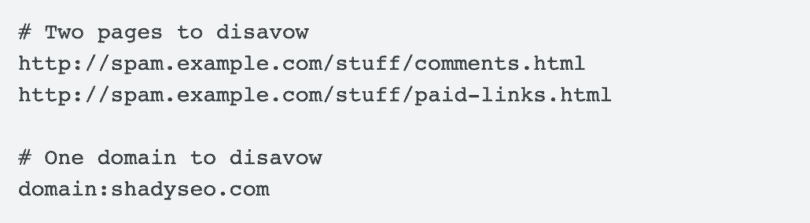
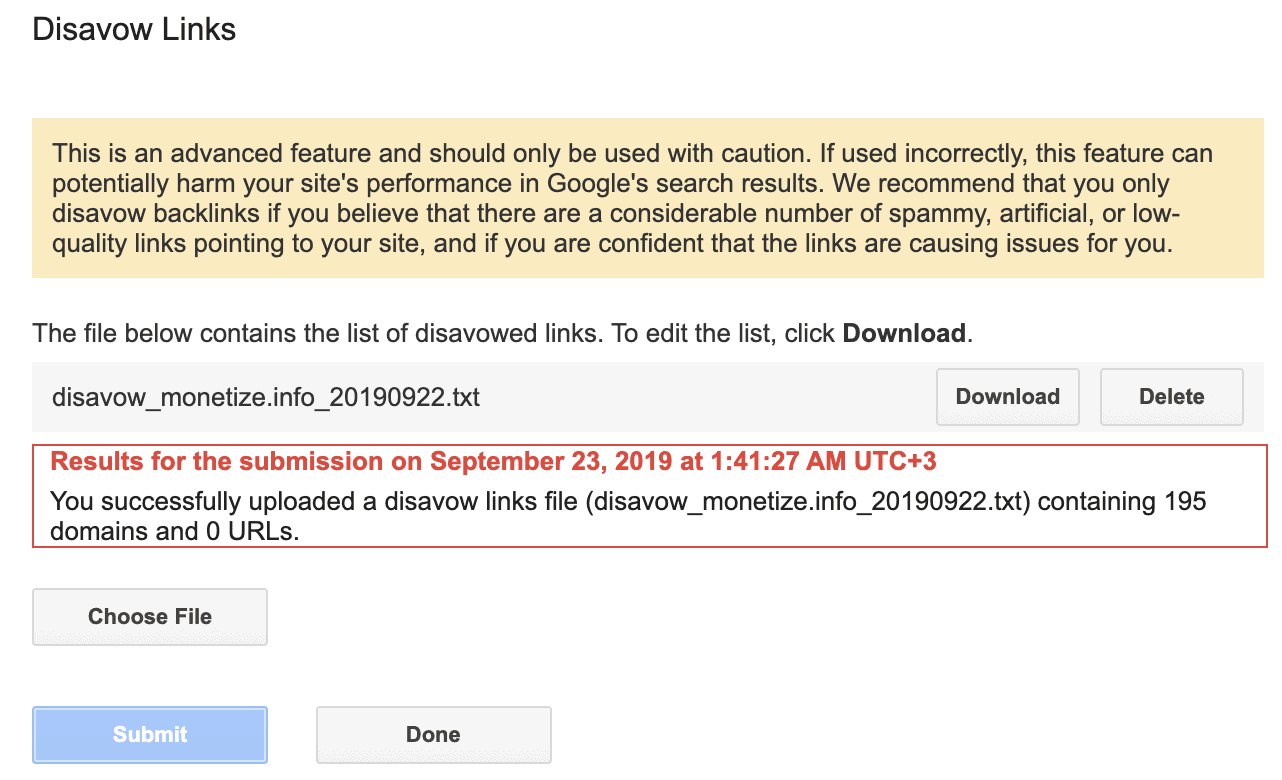

![Read more about the article On-Page SEO Tips You Should Implement Right now [10+]](https://competico.com/wp-content/uploads/2016/09/onsite_seo-300x148.jpg)